🛠️ The Ultimate Fibonacci EA – Free Chart Template
Enhance your trading experience instantly with our professionally designed chart template—built specifically to complement the Ultimate Fibonacci EA.
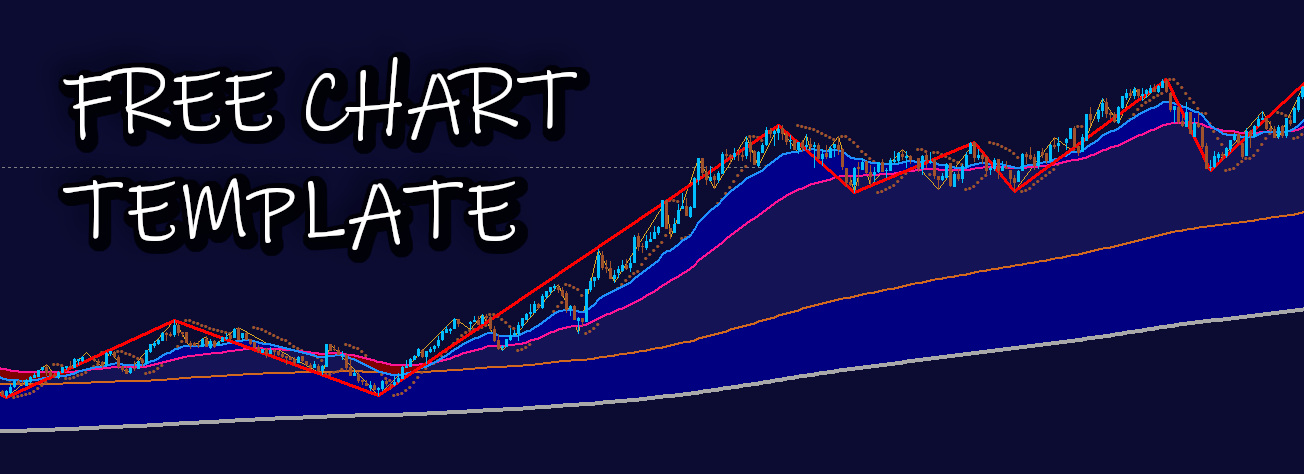
Our template uses multiple layers and visual effects to create a clean, dynamic look, making it easier to spot trends, structure breaks, and trading opportunities. Instead of setting everything up manually, you can simply download and apply our ready-made setup in seconds.
⬇️ Step 1: Download the following two files:
(After dowloading, you will find them in your computers downloads folder)
- ⬇️ File 1 – Shade Indicator: This custom indicator creates the smooth, flowing moving average shading that gives the charts their clean, easy-to-read style. (Made by someone named oromek and made available online for free)
- ⬇️File 2 – Chart Template (.tpl): The full template file you can attach directly to any chart for an instant professional setup.
-
⬇️
File 3 – BONUS - MACD Indicator:
Better than MT4 default MACD. If you choose to use this, you will have to attach this to your chart manually, as it is not part of the chart template download.
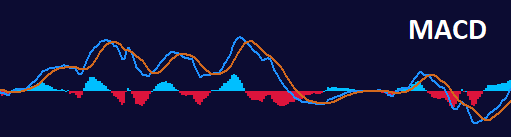
📂 Step 2: Install the Files into Your MT4 Terminal
Once you’ve downloaded the Shade Indicator and Chart Template, the next step is to place them into the correct folders inside your MT4 platform.
🔹 How to install the Chart Template (.tpl file):
- Open your MetaTrader 4 terminal.
- Click on "File" at the top left corner of the platform.
- Select "Open Data Folder" from the dropdown menu.
- Open the "Templates" folder.
- Paste the downloaded mql4trader.tpl template file into this folder.
🔹 How to install the Shade Indicator (.mq4 file):
- In your MetaTrader 4 terminal.
- Click on "File" at the top left corner of the platform.
- Select "Open Data Folder" from the dropdown menu.
- Open the "MQL4" folder.
- Inside MQL4, open the "Indicators" folder.
- Paste the downloaded MA_Shade.mq4 indicator file into this folder.
Once both files are placed in their proper locations, simply restart your MT4 terminal to ensure they are loaded correctly. You’ll then be able to apply the template and see the Shade Indicator on your charts!

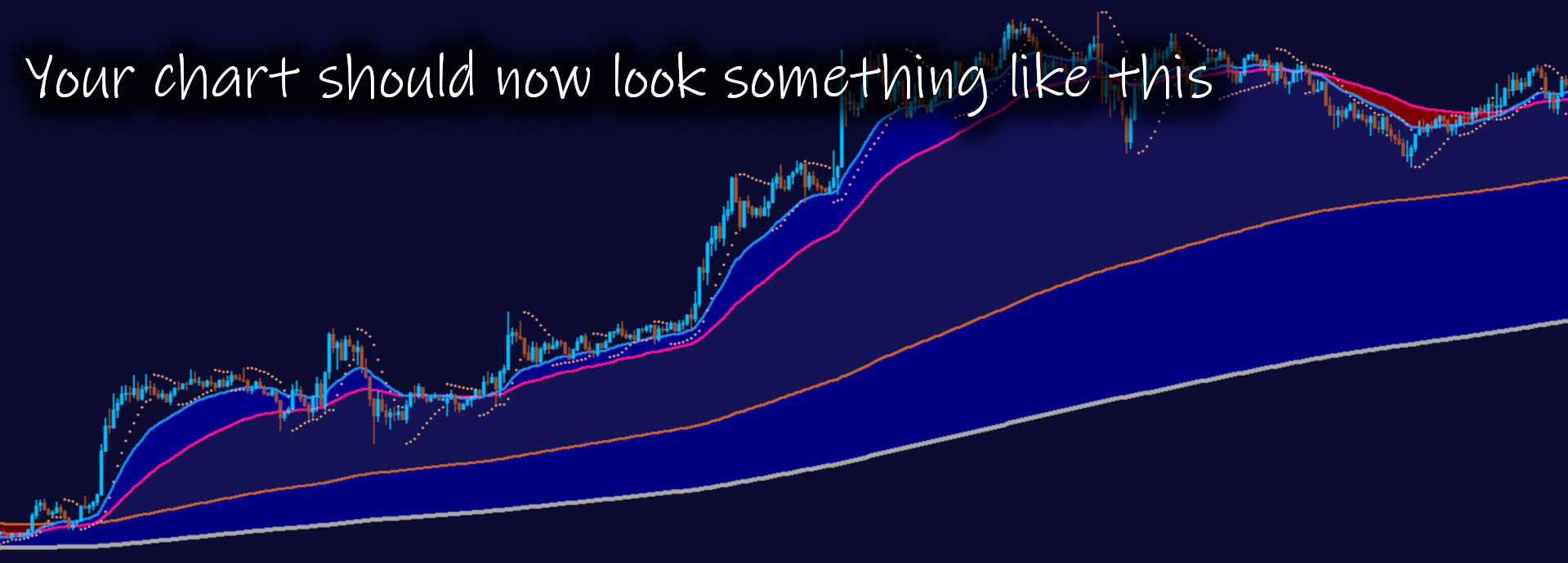
We hope you enjoy your new chart template. You can now alter it however you like and use it forever.
Once you have "The Ultimate Fibonacci EA" set up on the chart, with the settings you want and the HUD switched to off, you can then resave the template with all of your settings in tact and the EA connected to the chart for future use.
NOTE: Before saving your custom template, make sure the HUD is turned off. If it's left on, the HUD buttons will be saved as chart objects tied to that specific symbol. As a result, those buttons will appear on every chart you apply the template to, and you'll need to manually delete them each time. Turning the HUD off before saving ensures a clean, button-free starting point for all future charts.
ZIG ZAG INDICATOR: We highly recommend adding in the zigzag indicator to your template. Our EA uses the indicator with the 2 settings.
1. Depth-5,Deviation-10,Backstep-2
2. Depth-24,Deviation-5,Backstep-3
You can download this version of the template here:
⬇️Chart Template with ZigZag (.tpl):
Click here to return to "The Ultimate Fibonacci Ea Properties" page